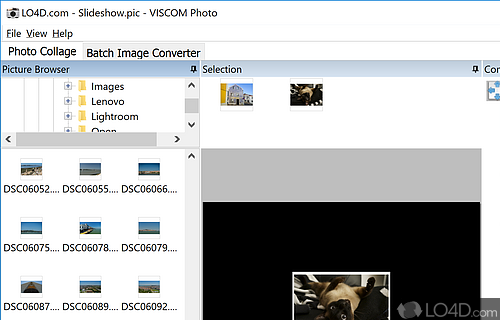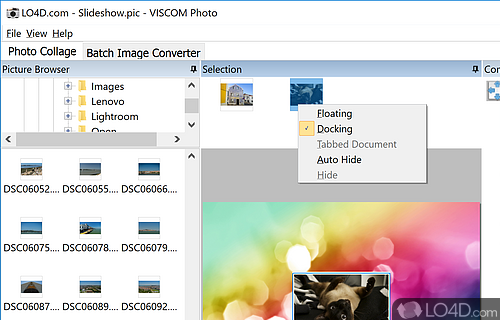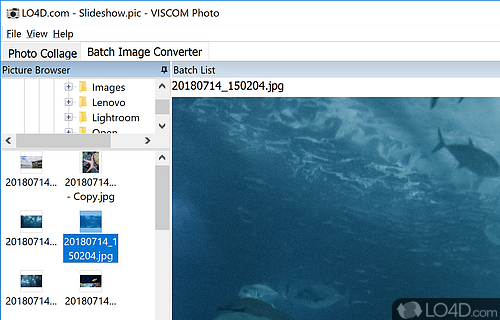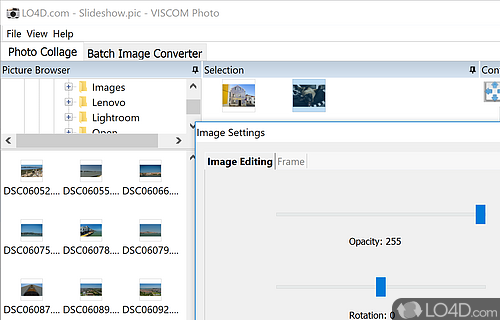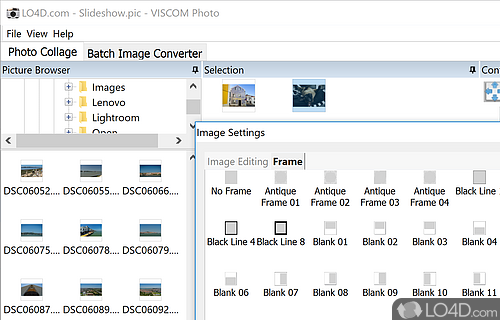A free image viewer and batch automater.
Are you tired of sifting through countless photo editing applications that overcomplicate the process? If so, look no further than VISCOM Photo.
This powerhouse of a tool boasts an impressive array of features and customization options, all packaged in a user-friendly interface that even novice users can navigate with ease.
A beautiful GUI with easy access to batch processing of images
Upon installation, the dual-pane GUI presents itself with two distinct sections - one for creating collages and the other for converting images in batch mode. With its straightforward Explorer-based folder structure, navigating and selecting images has never been simpler. But don't let the simplicity fool you - the options available are nothing short of comprehensive.
An easy way to create collages from digital photos
Creating collages is a breeze with VISCOM Photo. You can easily arrange photos, control their positioning, and customize the background with supported styles. The layout can also be adjusted in terms of width and height, with the finished collage easily saved in JPEG format.
But the customization options don't stop there. The photo converter tool allows you to add multiple files to the task list, preview them, and convert them to BMP, JPG, DCX, DIB, GIF, PCD, PCX, PNG, PSD, TGA, and TIF formats. With the ability to establish quality and wrap photos in frames or borders, resizing them, applying filters, or even embedding other photos or text, the sky's the limit in terms of the results you can achieve.
Fast and lightweight image processing
But don't worry about bogging down your system - VISCOM Photo has a low impact on computer performance, thanks to its low CPU and RAM usage. It also has a rapid response time and delivers high-quality photos without error or crashes.
The verdict
In conclusion, VISCOM Photo is an impressive photo editing tool that strikes the perfect balance between complexity and ease of use. Its wide range of customization options and features will suit the needs of even the most demanding user, while its simple and intuitive interface makes it accessible to everyone. Give it a try and see for yourself what it can do for your photos.
Features of VISCOM Photo
- Batch processing: Automatically apply effects to multiple images.
- Color picker: Get any color from the screen with color picker.
- Crop: Crop any part of an image.
- Customizable: Customize interface to fit your workflow.
- Effects: Add artistic effects to images with built-in filters.
- Flip: Flip images horizontally or vertically.
- Image editor: Adjust brightness, contrast, hue and saturation of multiple images.
- Optimize: Optimize photos for web or desktop use.
- Print: Print photos from any printer with print preview.
- Resize: Change image size, resolution and orientation.
- Rotate: Rotate image in any angle.
- Screen capture: Capture any region of the screen.
- Text editor: Insert text, change font and color.
- Undo/Redo: Undo or redo any operation with unlimited levels.
- Zoom: Zoom in or out of any image.
Compatibility and License
Is VISCOM Photo free?
VISCOM Photo is provided under a freeware license on Windows from image viewer software with no restrictions on usage. Download and installation of this PC software is free and 3.0 is the latest version last time we checked.
What version of Windows can VISCOM Photo run on?
VISCOM Photo can be used on a computer running Windows 11 or Windows 10. Previous versions of the OS shouldn't be a problem with Windows 8 and Windows 7 having been tested. It comes in both 32-bit and 64-bit downloads.
Filed under: